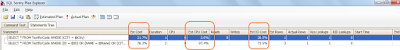Below are list of features I am impressed based on my first look using SQL Everywhere
- Suggestions intelli-sense support
- Run queries in Test Mode, Automatic Rollback of Updates / Changes made
- Code Formatting
- Good Execution Plan Details to get started
Let's get started with the Tool
Step 1. Download tool from link
Step 2. Features snapshots are provided in link
Step 3. After Installing the Tool, Connect to DB. Select Server and DB details.
Step 4. After Connecting, You can view in Databases / Objects Tab
Step 5. After selecting browse options you would see below new window. When you hover over particular table you would see Tool Tip - Schema Details, Create Table statement, Index Details
Step 6. Another alternate option is selecting Object Browser
Step 8. Operators also provides details on Estimated cost as a Tool Tip when you hover over the query plan
Step 9. One feature I observed different from SSMS is, Query execution reports execution time plus network time as well. This looks cool
Step 10. Next Option we would check is Generate Insert Statements. Right click on object browser to select the option for Generate Inserts
Step 11. Generate Inserts has option to include / exclude Identity column values
Step 12. Next is Test Mode feature. All updates / Data / Schema changes would be rolled back automatically when you exit Test Mode. Nice feature. This relieves us from the burden to rollback changes made.
Step 14. After Code Formatting, Modified Proc
I'm impressed with SQL Everywhere. I'm going to use this tool. I would be updating this post in coming weeks.
Happy Learning !!!